Extended analysis: NTFS
Information about each file on the disk is stored in file records. Such records can be treated as system (invisible) files that are stored on the disk together with usual ones.
If you have analyzed the disk where your deleted files were located (either an existing logical drive or a lost partition) and still cannot find your files in the folder where they were stored, this may be because the corresponding file records have been overwritten. In this case it is impossible to recover file path and name, however there is still a chance that the content of the file is still saved on the disk and has not been overwritten at least partially.
In order to recover such files Handy Recovery can perform advanced search on the disk and try to find deleted files by type. Once you have finished analyzing a disk or a partition, the "Extended analysis..." option will appear in the bottom left corner of the program window.
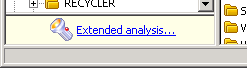
For example, if you want to recover a jpeg image and it does not appear in the file list after analyzing the disk, you can try to search for lost jpeg files. Click the "Extended analysis..." link. The "Extended analysis" dialog box will appear. Select "JPEG image" in the list and click "Ok". Handy Recovery will start searching for all lost jpeg images. When this process is finished, all found files will be placed to the "Unnamed Deleted Files" folder in the folders tree.

All files in this folder are named depending on their type, like "Image_1.jpg", "Image_2.jpg", etc. You can recover them as all other files. Note that some of them can be same deleted files that you can find in regular folders after disk analysis, however some can be found only here.
You can choose to search for several file types at once, however note that the more types you select, the more time will be required for the search, so it is better to uncheck unneeded file types.
Scan for system file records
The "Extended analysis" dialog box gives you one more choice: you can search for lost file records. Since file records are stored on the disk inside invisible system files, old deleted records can be lost like old deleted files. In this case the information about files stored inside such records will be lost. However Handy Recovery can try to search and recover such records the same way it searches for files of specific type. It scans the disk for lost records and adds to the "Unnamed Deleted Files" folder all files corresponding to such records.